Illustrator Letter Effects Description:
Graphic design has become one of the most popular skills among freelancers. Freelancers earn a lot from graphic designing, Illustrator Letter Effects, and working on different online platforms like Up-work, Fiver, Freelancer, Guru.com, People per Hour, etc.
So freelancers do graphic designing on one of the most common software name Adobe Illustrator. Let’s discuss some stunning feature of Adobe Illustrator. We will provide you with guidance on how to use that effects.
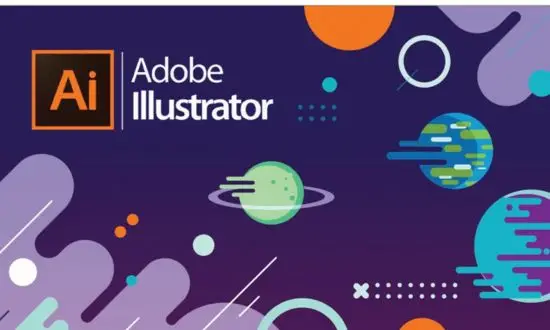
Understanding illustrator Letter Effect:
Let’s understand the illustrator letter effect. It is an amazing graphic design tool that adds originality to your writing. It helps to create clean and precise text. It can also create unique and customized effects. It has created beautiful visual effects.
Moreover, it converts ordinary text into eye-catching text that is used in a wide range of projects. This effect works with live text, which means you can modify the letters without starting from scratch.
This is what illustrators do. It becomes very eye-catching by just using the illustrator. Next, we learn about how to use the Illustrator mesh tool.
How to use the Illustrator Mesh Tool?

Mesh tool is used to give the three-dimensional effect to letters. It gives the letters a realistic and complex effect. It is used to give surface shading and texture. It is used to create skin, water, glass refraction, etc. You just need to follow some tips to use this tool:
- First open the Adobe Illustrator software then convert your image layer in the template.
- Now trace the whole object.
- View the object in outline mode by selecting the view icon that is present on the top line of your software.
- Now open the navigator window by selecting the window icon that is present on the top line of your software.
- Select the mesh tool which is present on the left side and then select the center point.
- Now add more mesh points where the value/color in your object changes
- Then select the Eyedropper tool which is also present on the left side.
- Now hold down command control and then select mesh point.
- At the end, release command control and select the same mesh point.

This is what you can do with the mesh tool.
Illustrator making patterns for Illustrator Letter Effects:
It’s an amazing feature of Adobe illustrator that you can create beautiful patterns through it. Let’s have a look on how to make patterns:
- Open your document in Adobe Illustrator.
- Now go to the object and then select pattern editing mode.
- First, know what options you have, and then start creating things.
- Now start creating your pattern.
- Once your pattern is created it becomes a swatch, you can use this pattern in multiples of objects. So save it.
- You can also rinse and repeat your pattern if needed.
Illustrator Logo design in Illustrator Letter Effects:
You can also create a logo with Adobe Illustrator. You can create an impactful logo for any type of business brand etc. Moreover, logos are also created by the “Letter Effect”. Many freelancers earn money by selling their logos on different online platforms.

Editable AI files of Illustrator Letter Effects:
Adobe illustrator https://design.tutsplus.com/articles/100-best-illustrator-text-effect-tutorials-for-beginners-beyond–cms-35177 file format is called an AI file. They are quiet customizable and make it simple to update your design. All the layers, text and effects are preserved when you save your work as an AI file, preserving the edit ability of your letter effect.
Latest version of illustrator:

If you save your work in AI File then this file will become customizable. That means you can add it later. After some time a new version of software comes out so you are using the latest version of software. Because the new version has new features that can help you create new designs.
Illustrator jobs in New York:
There are various companies in New York that offer illustrator jobs.You can get jobs from these companies.Some of them are:
- Penguin Random House LLC
- Carters
- Ralph lauren
- Cenzen
- Gopuff
- NYC Careers
- Barnes & Noble
- The New York Times
- Adobe
- Conde Nast
- Prime Studio
- Meta
- PJT Partners
- StubHub
- Merkle
Difference between illustrator and Photoshop:
The main difference between Adobe Illustrator and Photoshop is that Adobe Illustrator creates scalable vector graphics while Photoshop creates pixel-based raster graphics. Adobe Illustrator is used for creating images and Photoshop is used for editing images.
Summary of Illustrator Letter Effects:
Adobe illustrator offer a world of creative possibility when it comes to letter effect. Whether you are beginner or seasoned graphic designer mastering illustrator tools and techniques will unlock countless opportunities to create visual and stunning effect.
So, fire up your adobe illustrator experiment with Mesh tool explore latest feature and let your imagination run wild as your craft captivating letter effect that will leave your audience in aww. Happy designing! Also learn how to get job https://careerinfo360.com/best-way-to-find-job/ from this

